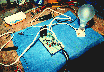RIMS System Pictures
These pictures are of my current RIMS system. As with most RIMS
systems, it is constantly in a state of flux. Although I have been
making many very minor changes, the basic system has been like this
for close to 1 1/2 years now.
The thumbnails are 1/4 size of the scanned images.
Click on the thumbnails to get 1/2 size pictures.
The size of the half-size images is in parentheses at the end of the
description line.
At the bottom of each narrative paragraph is a link to the original
size scanned image which are up to 900x600 and 300kb. Clicking on
this link will show you the original full size images. Those of you
with less than a 28.8kb modem which is able to actually download at
full bandwidth may not want to do this. I timed a 250k download at
2.5 minutes.
NOTE: This page is intended for people who are RIMS literate. It
is not intended to teach those who are not.
All images and text Copyright 1997 Oceanwave Softworks. This is
proprietery material and any download or copying of text or images is
expressly forbidden. However, I bestow the right to anyone to use the
methods embodied in the HTML language for display of their own
images and content.

Front view of top half of system (397x303 - 63k).
On top right is 10 gallon Gott mash/lauter tun; you can just see the
return manifold poking out of the top. Directly below that is the
controller box. Directly to the left of the controller box is a keg
used as a hot liquor tank and to the left of that the wort boiler.
Full Size Picture (794x606 - 227kb)

Front view of bottom half of system (307x303 - 59k).
Directly below the control panel is the pump and heater chamber
assembly. Once the hoses and wires are disconnected, the whole
assembly just lifts up and away. To the left is a complete view of
the hot liquor tank. And to the left of that, once again the wort
boiler. It is heated by a 130k BTU Kamp Kooker, which I have modified
slightly to put the metal heat shield on the front to keep the flames
in under the keg. The part of the wooden stand that the burner is on
has been covered in a thin sheet of stainless steel to prevent the
wood from scorching. This has been done as well to the 2x4 in the
front between the boiler and hot liquor tank. Sparge water is heated
in the wort boiler during the mash and gravity fed into the hot
liquor tank and during the sparge, pumped from the hot liquor tank up
into the mash/lauter tun. This also cleans out the heater chamber
with hot water during the sparging process. I always make up too much
sparge water and use the excess to pump through the system after
sparging and clean out pump and heater chamber.
Full Size Picture (614x606 - 212kb)

Back view of system (276x303 - 38k).
This is a better view of the return hose going from the heater chamber
up to the return manifold and also shows the back of the Kamp Kooker
and the propane cylinder placement during the brew day. While in use,
there is generally a two-step utility stool in front of the mash tun
on this side so that I can get up and look into it.
Full Size Picture (553x606 - 132kb)

Interior of controller cabinet (440x303 - 72k).
In this view the front of the cabinet is on the left and the back of
the cabinet is on the right. It is a surplus alarm system cabinet
which I purchased for $5 and it opens like a clamshell.
On the left from top to bottom are :
Electronic temperature display (uses thermocouple as
input) on right.
GFCI breaker in center
Neon heater indicator to left
Cabinet closure latch on far left
Main heater switch under tangle of wires to right of GFCI
Main heater adjustment potentiometer under GFCI at bottom
Pump speed controller in bottom left corner
On the right from top to bottom are:
Fan in top right corner of back wall
Temperature controller directly below it
On far left perimeter wall, the thermocouple and thermistor
connectors
On left back wall down to center, grill for air intake
On far left perimeter wall at bottom, conectors for heater and
pump electricity. This is a standard duplex outlet with the ears
broken off to isolate the two plugs.
In center back wall at very bottom, insulated up on a piece of
plastic, the hot and neutral power distribution strips
Just to the right of that and up a little, the ground
distribution strip.
At the bottom of the right perimeter wall is the 110v input socket
Full Size Picture (880x607 - 265kb)

External connectors of controller cabinet (213x426 - 49k).
From top to bottom, the connectors are :
Thrermistor - DIN style connector
Thermocouple - special thermocouple connector
Heater - half of duplex outlet
Pump - other half of duplex outlet
A handle used to pick up the cabinet can be seen sticking out of the
back slightly.
Full Size Picture (427x852 - 184kb)

Front panel of controller cabinet (280x318 - 39k).
From top to bottom :
Digital temperature readout at top left - reads temperature of
wort as it exits the heater chamber
GFCI breaker in center
Neon indicator light to right of GFCI - wired in parallel to the
heater and glows when power is applied to heater
Main heater switch to left of GFCI - turns off all power to the
temperature controller board
Key latch for cabinet on far right edge
Main heater control pot in lower left corner. Temp markings put
on with blue masking tape.
Pump speed controller in bottom right corner.
Full Size Picture (560x637 - 141kb)

Pump with Hansen Quick Disconnect fittings (373x236 - 61k).
The pump is mounted solidly with bolts on a piece of MDF board and two
slits are cut in the edge. The slits allow the pump platform to be
attached to the heater and pump stand with bolts and wingnuts. At
disassembly time a flick of the thumb on the wingnuts and actuation of
the QD fitting between pump and heater chamber has the pump free in a
matter of 10 seconds and the pump can be easily drained and put away
while the heater chamber is free to be cleaned in lots of splashing
water without damage to the motor of the pump.
Full Size Picture (746x473 - 235kb)

Heater chamber with heater element in front (343x177 - 43k).
Input end of the chamber is on the left with a Hansen QD socket which
mates with the Hansen QD plug on the pump output. Output end is on
the right. The heater screws into the far right end (actually the top
when chamber is on stand) of the heater chamber. Hose clamp right
below the 1.5" SS pipe T is for securing a ground wire from the
controller box.
Full Size Picture (686x354 - 162kb)

Heater chamber output end and sensor port (288x259 - 53k).
This close up shows the output QD plug in more detail as well as
the port for the temperature display sensor. This fitting is a 1/2"
MNPT x 3/8" compression fitting. The ferrule is thrown away and the
probe is pushed through a rubber stopper which fits in the compression
fitting. The stopper is held in place by the compression nut and a SS
washer. The heater is inserted in the T at the far right.
Full Size Picture (577x518 - 202kb)

Heater chamber input end and sensor port (288x259 - 49k).
This close up shows the input QD socket which attaches to the pump
in more detail as well as
the port for the temperature controller sensor. It is made in the
same fashion as the port for the other sensor with the exception of
using a 1/2" compresion fitting to accommodate the larger diameter of
the thermistor sensor.
Full Size Picture (577x518 - 184kb)

Heater and pump stand front view (228x369 - 56k).
This detail shows how the power cord for the heater and both sensors
are attached to the stand so that when the pump and heater chamber are
removed, everything else can be moved out of the way as a unit.
Laying on the lower left corner of the stand are the U bolts which
secure the heater chamber to the stand and the wing nuts which secure
the U bolts. The go through the upright piece of plywood near top and
bottom of the heater chamber. To the right of the U bolts are the two
bolts which are affixed to the stand to secure the pump platfrom. On
the back of the stand (and not currently visible)
are straps of velcro for securing up the bundled
wires, in one fashion when the system is being stored and in another
during brewing to keep them out from underfoot.
Full Size Picture (457x738 - 213kb)

Heater and pump stand side view (246x337 - 55k).
In this side view, the blocks of plywood which position the heater
chamber so that it mates with the pump are shown better. Also, a
little of the orange velcro on the back is visible as well as the
handle near the top of the stand which is used to lift the whole
assembly out of the brewing stand. The heater and pump assembly is
not attached to the brewing stand, but sits on the floor inside the
perimeter of the stand. The assembly is free standing so that it can
be used easily in tests where the whole stand is not needed because no
beer will be actually boiled, nor a sparge done, as in when one is
calibrating the system with water only.
Full Size Picture (493x675 - 209kb)

Heater Chamber and stand (283x416 - 77k).
This view shows the stand with only the heater chamber attached to
it. You can see where the U bolts secure it an how it is ready to be
mated to the pump. The bolts sticking up from the floor of the stand
are ready to accept the pump platform.
Full Size Picture (566x833 - 288kb)

Heater chamber and pump unit complete (283x416 - 77k).
In this view, the pump is attached, the sensors are in their ports and
the heater has been assembled into the top of the chamber. The small
red light leaning out to the right from the very top of the heater is
a second neon which is another way of telling whether the heater is
being powered. When on the back side of the system with the control
panel not visible, one can still see what the heater is doing. During
use, the wires at the top of the heater are covered with a plastic
pipe cap that allows the neon to poke out. This would prevent an
inadvertant shock from touching the top of the heater assembly, but
still allows the terminals to be easily avialable for disassembly at
cleaning time so that the heater can be cleaned with no trailing
wires in the way.
Full Size Picture (566x833 - 287kb)

Heater chamber hooked up - view of top (268x400 - 73k).
This closeup allow you to see the heater electrical connections, the
thermocouple connection and the wort return hose connection better at
the top of the heater chamber.
Full Size Picture (536x801 - 270kb)

Heater chamber hooked up - view of bottom and pump (289x356 - 64k).
This closeup allow you to see the pump to heater chamber and the
thermistor port connection better. It also shows the pump input
connection.
Full Size Picture (578x713 - 236kb)
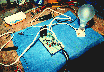
Test and calibration of temp controller circuit board
(418x289).
This picture is from my old RIMS page, but it is the only picture of
the temperature controller calibration process and was done in the
very beginning. It is of the first PCB I made and when I finally
hooked it up to something more substantial than a 300 watt light bulb
as a load, it first vaporized several traces on the board because you
cannot run 11 amps of 110v through a 10 mil trace. Then when I
jumpered over those traces with copper wire, it ran for about 2
minutes before it turned the triac into an LED. Can't put 11 amps of
110v through the gate of a triac. B-{
There is no full size picture available.
Dough In
At one time, I was having trouble with stuck mashes and I finally
determined the cause. I use a 1/8 hp pump and while mashing in, I run
it full tilt and slowly dribble the grist into the returning wort
stream. This was causing a strong suction on the grain bed and
compacting it too much. I have found that after dough in, if I stop
the pump (which I always did anyway to replace my dough in manifold
with the wort return manifold), and while the pump is off I take a
spoon and stir up the grist from the bottom to thoroughly break up the
grain bed, that when I turn on the pump once again at low speed, there
is no longer a grain compaction problem.
Sparging
Check out the pictures above and remember the system setup, the hot
liquor tank is the lowest level, the wort boiler above that and the
mash tun highest. The pump is a couple of inches below the HLT.
During mashing, wort flows down out of the mash tun to the pump, up
through the heater chamber and back into the top of the mash tun
through the return manifold. At time to sparge, I stop the pump,
close the valve on the bottom of the mash tun and move the hose to the
pump to the valve in the bottom of the HLT where water has been
transferred by gravity after being heated in the wort boiler during
the latter part of the mash (catching the wort running out of the hose
with a small bucket). I then attach a short length of hose to the
output of the mash tun, turn in around 90 degrees and insert the hose
in the wort boiler and open the valve to drain the first runnings.
When the first runnings slow to a trickle, I turn on the pump and pump
water up into the mash tun until it covers the grist by a couple of
inches. I once again let the runnings flow until they go to a
trickle. Then I pump up another batch. Most brews will not need a
third batch of sparge water. In general I guess I use the "batch
sparge" method.